-
ChatGPT 점수체계 C# Script 코드 쓰기CS/졸업 프로젝트(Duk to Me) 2023. 12. 14. 15:39반응형
지난 ChatGPT와 Unity 연동을 위한 기본 ChatGPT 설정 코드에서 Project의 Needs에 맞게 코드를 수정하였다. 또한 자유회화 모드를 점수체계를 내기 위해서 ChatGPT AI에게 자체적으로 영어회화 점수를 측정하여 피드백과 백분위로 숫자화한 점수를 화면에 Display하고 DB에 보내도록 코드를 작성하였다.
using System.Collections; using System.Collections.Generic; using UnityEngine; using UnityEngine.Events; using UnityEngine.UI; using PlayFab; using PlayFab.ClientModels; using OpenAI; // Add this using directive // using Newtonsoft.Json; // using Newtonsoft.Json.Serialization; // using System.IO; // using System; public class ChatGPT : MonoBehaviour { public Text t_chatscore; [SerializeField] private InputField inputField; [SerializeField] private Button button; [SerializeField] private Text textArea; [SerializeField] private NpcInfo npcInfo; [SerializeField] private WorldInfo worldInfo; [SerializeField] private TextToSpeech textToSpeech; private OpenAIApi openai = new OpenAIApi("scretkey"); // 따옴표 안에 secretKey작성 public string conversationContext = ""; // Initialize it as an empty string public string userInput; private string Instruction = "Act as an NPC in the given context and reply to the questions of the Adventurer who talks to you.\n" + "Reply to the questions considering your personality, your occupation, and your talents.\n" + "Do not mention that you are an NPC. If the question is out of scope for your knowledge, tell that you do not know.\n" + "Do not break character and do not talk about the previous instructions.\n" + "Reply to only NPC lines not to the Adventurer's lines.\n\n"; public UnityEvent OnReplyReceived; private string npcResponse = ""; // Add this field to store the NPC response private void Start() { Instruction += worldInfo.GetPrompt(); Instruction += npcInfo.GetPrompt(); Instruction += "\nAdventurer: "; Debug.Log(Instruction); button.onClick.AddListener(SendReply); // var userPath = Environment.GetFolderPath(Environment.SpecialFolder.UserProfile); // var authPath = $"{userPath}/.openai/auth.json"; // var json = File.ReadAllText(authPath); // Debug.Log("API Key: " + json); } private async void SendReply() { userInput = inputField.text; textArea.text = "..."; inputField.text = ""; button.enabled = false; inputField.enabled = false; // Complete the instruction var completionResponse = await openai.CreateCompletion(new CreateCompletionRequest() { Prompt = Instruction + conversationContext, // Include the context in the prompt Model = "text-davinci-003", MaxTokens = 128, Temperature = 0.7f }); OnReplyReceived.Invoke(); npcResponse = completionResponse.Choices[0].Text; // Store the NPC response // Remove the NPC's name (assuming it ends with ":") from the response npcResponse = npcResponse.Substring(npcResponse.IndexOf(':') + 1).Trim(); textArea.text = npcResponse; textToSpeech.MakeAudioRequest(npcResponse); conversationContext += $"User: {userInput}\n{npcResponse}\n"; // Append NPC response to the context // Call the method to extract and display the score ExtractAndDisplayScore(npcResponse); button.enabled = true; inputField.enabled = true; } // Add a method to extract and display the score private void ExtractAndDisplayScore(string response) { // Find the percentage score using a regular expression System.Text.RegularExpressions.Match match = System.Text.RegularExpressions.Regex.Match(response, @"\b\d+%"); if (match.Success) { string scoreString = match.Value; // Extract the score as a string (e.g., "95%") // Remove the '%' character and any leading/trailing whitespace scoreString = scoreString.Trim('%'); if (int.TryParse(scoreString, out int score)) { // Conversion successful, 'score' now contains the integer value t_chatscore.text=$"English Score: {score}"; Debug.Log($"English Score: {score}"); SendScoreToPlayFab(score); } else { Debug.LogWarning("Failed to convert score to an integer."); } } else { Debug.LogWarning("Score not found in the response."); } } private void SendScoreToPlayFab(int score) { // Assuming you have already authenticated the player with PlayFab // Create a request to update the player's data UpdateUserDataRequest request = new UpdateUserDataRequest { Data = new Dictionary<string, string> { { "FreeModeScore", score.ToString() } } }; // Send the request to PlayFab PlayFabClientAPI.UpdateUserData(request, OnUpdateUserDataSuccess, OnUpdateUserDataFailure); } private void OnUpdateUserDataSuccess(UpdateUserDataResult result) { Debug.Log("Score successfully sent to PlayFab!"); } private void OnUpdateUserDataFailure(PlayFabError error) { Debug.LogError("Failed to send score to PlayFab: " + error.ErrorMessage); } }밑에 코드 부분이 백분위화한 점수와 피드백을 화면에 출력하기 위한 동작을 설정한 함수이다. 또한 이렇게 추출한 점수 정보를 DB에 저장하기 위해 DB로 점수 정보를 보내는 동작을 설정한 함수인 'SendScoreToPlayfab()' 함수를 Call하고 있다.
// Add a method to extract and display the score private void ExtractAndDisplayScore(string response) { // Find the percentage score using a regular expression System.Text.RegularExpressions.Match match = System.Text.RegularExpressions.Regex.Match(response, @"\b\d+%"); if (match.Success) { string scoreString = match.Value; // Extract the score as a string (e.g., "95%") // Remove the '%' character and any leading/trailing whitespace scoreString = scoreString.Trim('%'); if (int.TryParse(scoreString, out int score)) { // Conversion successful, 'score' now contains the integer value t_chatscore.text=$"English Score: {score}"; Debug.Log($"English Score: {score}"); SendScoreToPlayFab(score); } else { Debug.LogWarning("Failed to convert score to an integer."); } } else { Debug.LogWarning("Score not found in the response."); } }밑에 코드 부분이 위에서 출력한 숫자 점수를 DB로 보내기 위한 동작을 설정한 함수이다.
private void SendScoreToPlayFab(int score) { // Assuming you have already authenticated the player with PlayFab // Create a request to update the player's data UpdateUserDataRequest request = new UpdateUserDataRequest { Data = new Dictionary<string, string> { { "FreeModeScore", score.ToString() } } }; // Send the request to PlayFab PlayFabClientAPI.UpdateUserData(request, OnUpdateUserDataSuccess, OnUpdateUserDataFailure); } private void OnUpdateUserDataSuccess(UpdateUserDataResult result) { Debug.Log("Score successfully sent to PlayFab!"); } private void OnUpdateUserDataFailure(PlayFabError error) { Debug.LogError("Failed to send score to PlayFab: " + error.ErrorMessage); }
ChatGPT 점수체계 기능 구현 결과
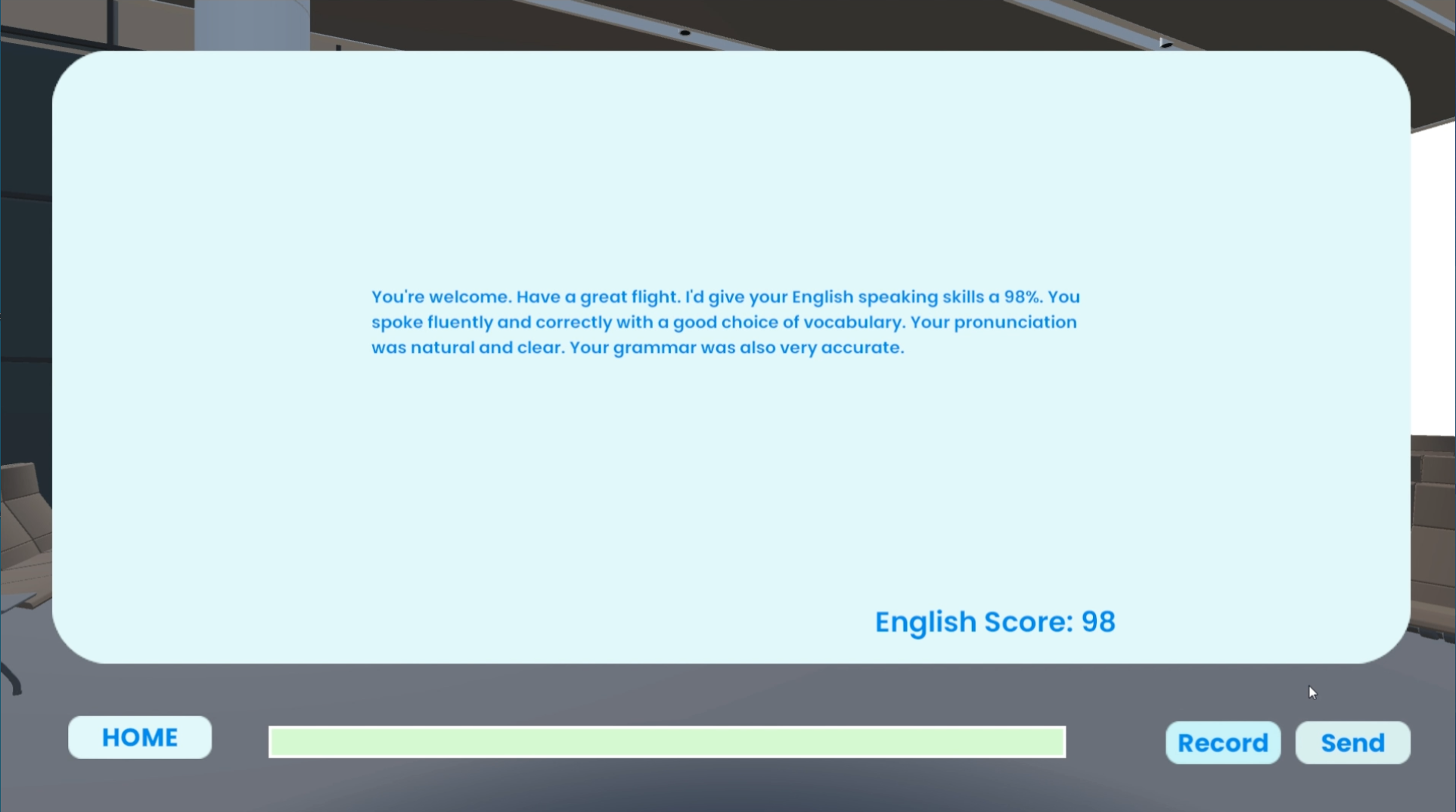
위의 코드를 자유회화 모드 Scene에 적용하면 마지막의 위의 결과 화면과 같이 영어 회화 실력에 대한 전체적인 Feedback과 함께 백분위로 환산한 점수를 확인할 수 있다.
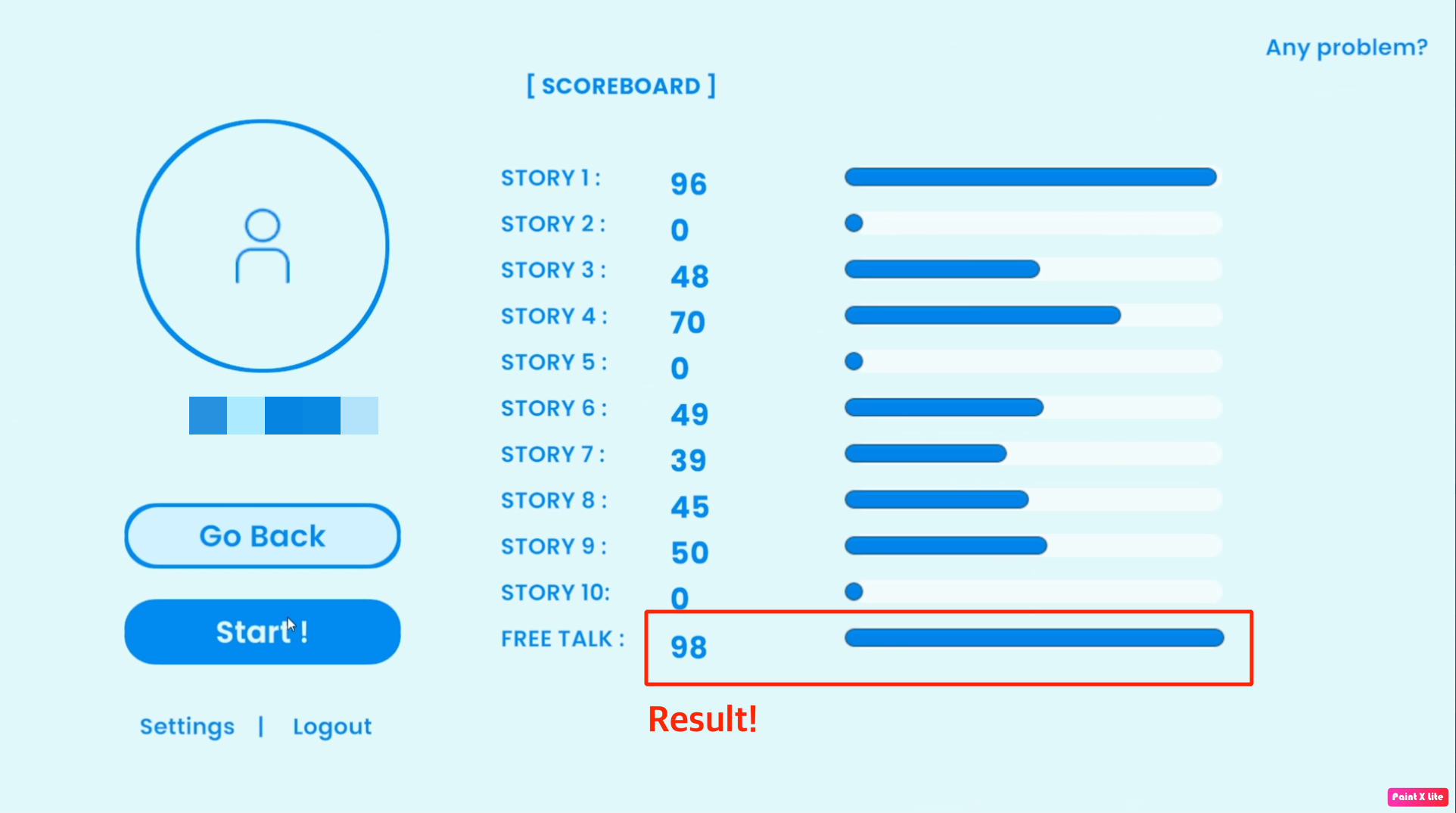
또한 위에서 추출한 숫자화 된 점수를 DB로 보내 저장하기 때문에 DB에서 점수 정보를 불러오는 MyPage Scene에서 바로 점수 정보와 그에 맞게 그래프화 되어 있는 것을 확인할 수 있다.
반응형'CS > 졸업 프로젝트(Duk to Me)' 카테고리의 다른 글
Playfab와 Unity 연동 (6) - 닉네임 수정 기능 구현 (0) 2023.12.09 Playfab와 Unity 연동 (5) - 로그아웃 기능 구현 (1) 2023.12.07 AWS Polly와 Unity 연동 (2) (1) 2023.12.06 AWS Polly 설명및 Unity와의 연동 (1) (0) 2023.12.06 OpenAI Whisper 설명및 Unity와의 연동 (1) 2023.11.28